Process
At a high level, the lifecycle includes the following basic steps.
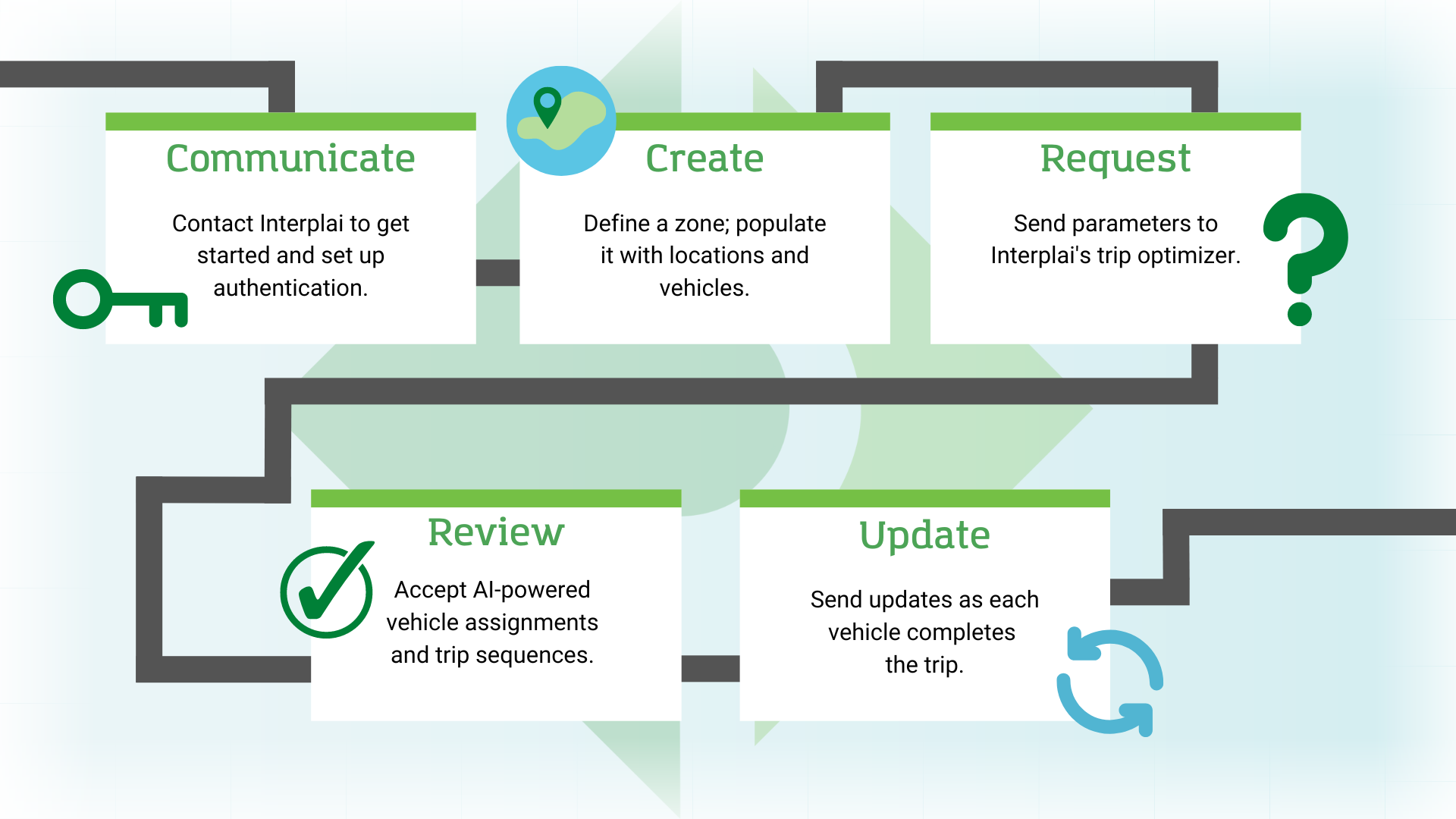
🔑 Communicate
The first step toward generating optimization solutions is to open the lines of communication with Interplai. This includes contacting us directly so that we can help guide the process, as well as setting up communication with our servers. API keys are used to authenticate all communication with the Interplai API web service, which can be created through the Client Console.
🌐 Create
To increase efficiency, each geographical region must be represented by a zone. This is the space in which all mobility tasks will take place but is inherently empty until filled with information, such as vehicles and locations.
❔ Request
Once the stage is set, trips can be sent to the API asking for optimization solution suggestions. Interplai will consider road networks, vehicle placement, and time constraints when creating solutions. Additional customizations can be made, such as how much cargo a vehicle is able to carry, what service is being provided, or how many stops along the route. Explore more customization options by contacting us, or by visiting our API Specification.
👍 Review
Once the solution has been reviewed, it must be accepted. There are two ways to review optimization solutions: setting up a webhook sends solutions automatically once they are generated, or they can be retrieved using a query. Optimization solutions include a vehicle assignment and waypoints , which include pickup/drop-off locations in a specific order.
🔄 Update
If the suggested solution is not accepted, it may be re-optimized based on updates. These could be new trips or changes to the elements in a zone, like each vehicle's status.
It is important to provide other updates, such as by sending the location of each vehicle as it moved throughout the zone, as well as updating when a vehicle has completed a route. This way, the most current information is being processed for new trips.
Updated 10 months ago
